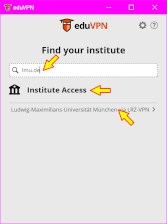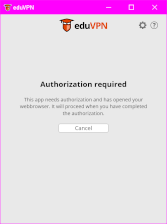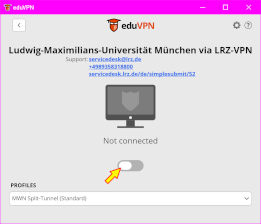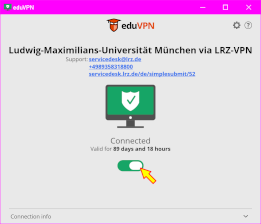![[LMU logo]](/graphics/lmulogoboxes.png)
|
University Observatory MunichFaculty of Physics at the Ludwig-Maximilians-University |
![[USM logo]](/graphics/usmlogo.png) ![[LMU seal]](/graphics/lmusiegelbox.png)
|
VPN connection to the Munich university networkTo install the EduVPN client, go to https://doku.lrz.de/display/PUBLIC/VPN+-+eduVPN and follow the instructions for your operating system. You need a working LMU campus account (username@campus.lmu.de) or an LRZ account. When you run the EduVPN program for the first time, enter lmu.de
to find your institute, then under Institute Access select “Ludwig-Maximilians-Universität via LRZ-VPN”: |
|
Impressum Datenschutz |