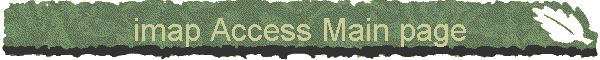
|
|
|
Pleas read the following pages and also the Mail FAQs. The incoming mail is now stored on a central Cyrus imap server. This implies 2 major changes in accessing mail:
The mailbox associated with each user is equal the kerberos account name i.e. your UNIX user name. First you need to setup the password for this mail-account: The email server authorization pair account/password is set by a login to altair and issuing the script:
eridani # /usr/local/scripts/emailpasswd
As long as you know your unix-account you can reset your email password anytime. The new cyrus server listens on port 993 (imaps) and 995 (pops) under: mailget.usm.uni-muenchen.de It uses a different delivery mechanism than was used by the old mailsystem. Procmail isn't involved anymore and therefore your .procmailrc file isn't evaluated. Users which have a .forward, vacation file or who distribute mail have to do a translation of the .procmailrc file. The filtering is now done by "sieve" a Cyrus internal procedure and your procmailrc can be translated into a sieve script. The whole procedure works as following ( you must have set your new email password before):
sieveshell -u butler -a butler bldsrv4 at the prompt enter your e-mail password. The
put sievefile You should of course use your own username (not butler) and the name of your sievefile can be anything you like. Note that you can have several sieve files only one of which is active at any time. The file remains active even if you replace it until you either delete
sievefile it. You can also "list" your scripts while in sieveshell. For those managing their own systems sieveshell is to be found in the cyrus-imapd package Note: users are now responsible for forward and vacation by themselfes through this mechanism!
|
|
send email with questions or comments to:
rug@usm.lmu.de
|