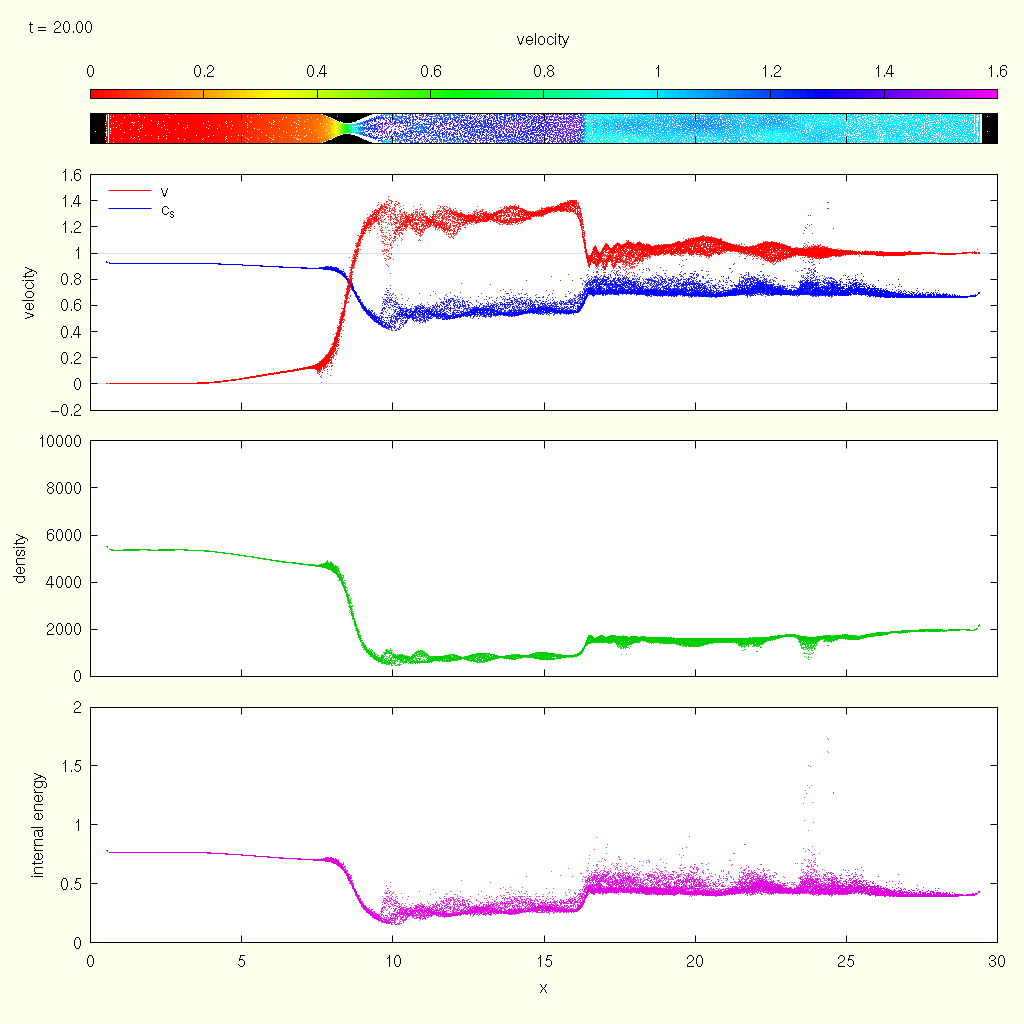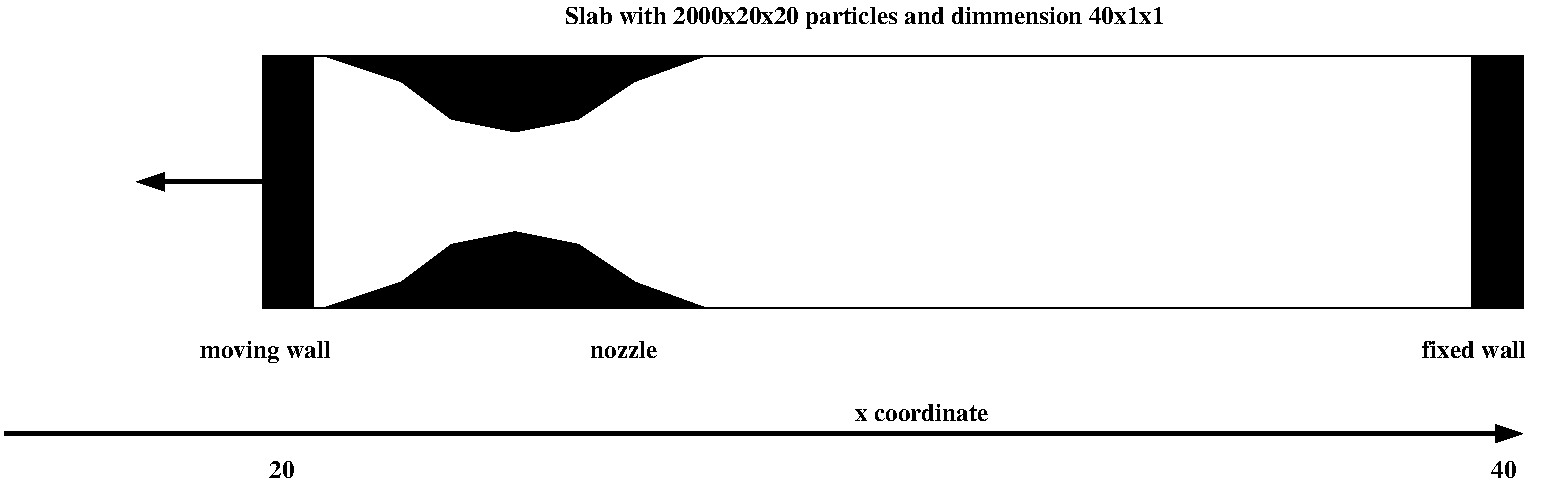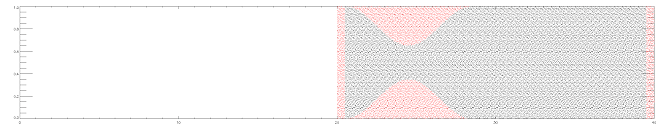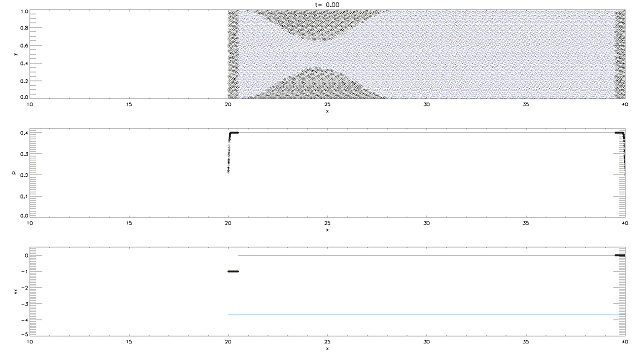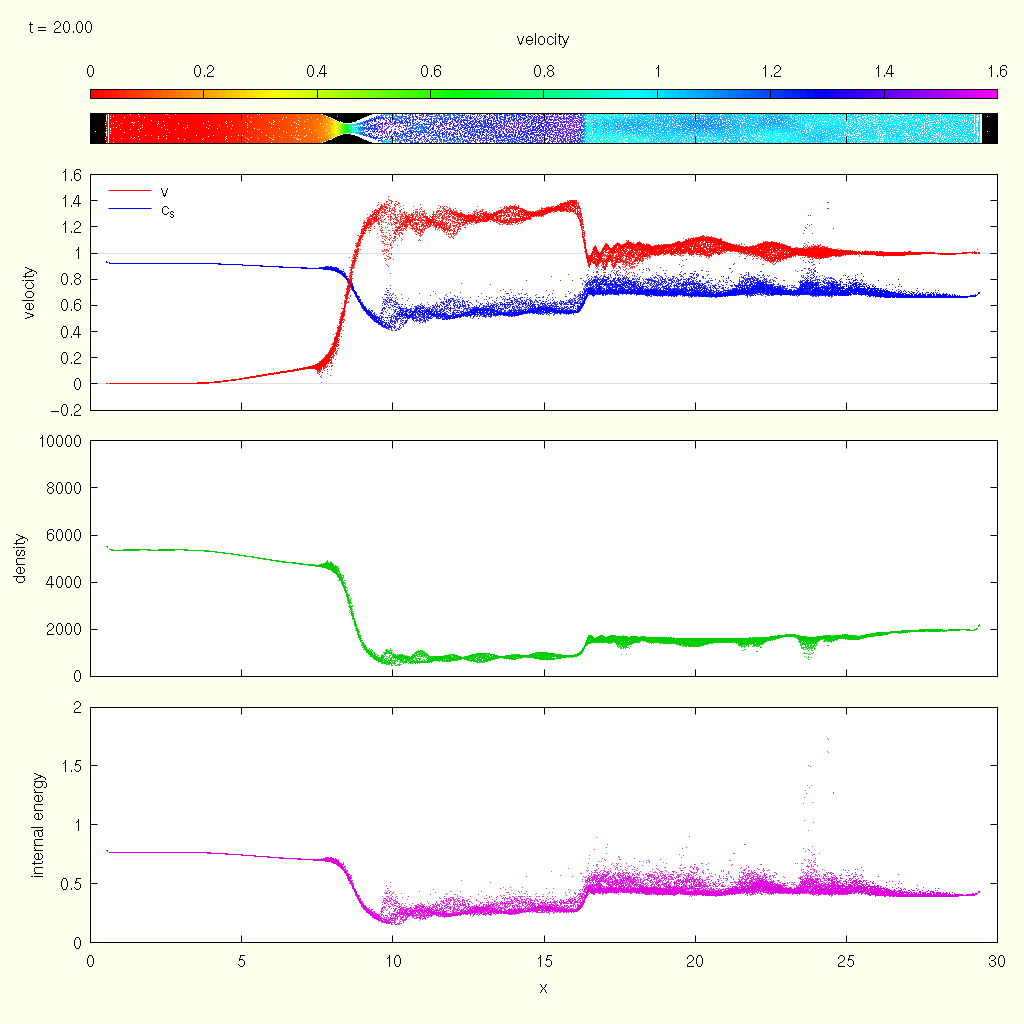T8: Flow through a Nozzle:
accelerating flows and boundaries
Before the tutorials:
Think about:
- What happens when a flow passes through a Nozzle?
You might find this video from the 1960s useful, even more information can be found here.
- What was is the resolution in our SPH simulations (e.g., check the
HSML from the test case in T06)
- What is now the minimum size of regions to be described consistently in the simulation?
During the tutorials:
You can run the experiment from above movie.
A flow through a nozzle
- Create a slab with uniform distribution of particles (say 2000x20x20).
- Assume a empty space of equal size to the left.
- Boundary particles can be defined by setting their
id values to 0.
Such particles will not feel any forces but keep their initial movement.
- Create a setup mimicking the vacuum pump and the nozzle from the simulation setup above.
- How can you geometrically define a nozzle?
- How can you set the
id values for these regions to zero?
- How can you make a wall move (e.g., setting the velocity in the x direction to a reasonable value, like −1)?
- Now create the setup:
- First assume a wall at the right end of the slab.
- Second create a wall on the left end of the slab, which is moving to the left.
- Create a symmetric nozzle (i.e., a reduction of the area in the y direction)
at the left side of the slab (but leave some place for the initial position of the moving wall).
- Now move all more to the right side, so that the left wall can safely move to the left.
- Hint: Here a is sketch of the geometry:
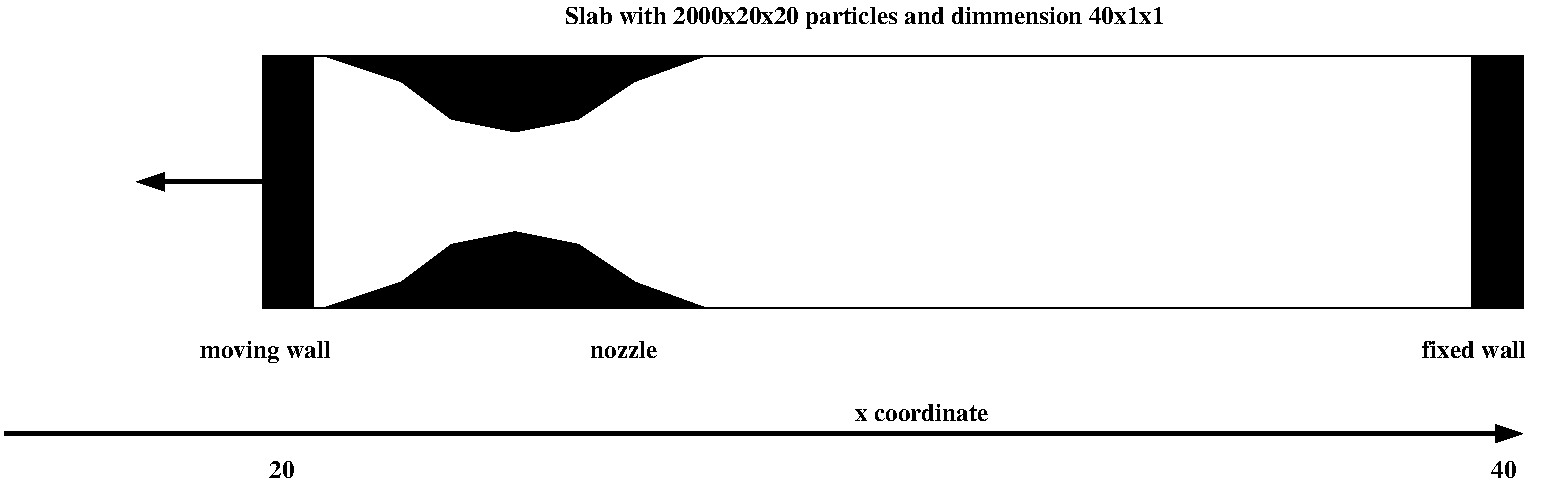
Now we can perform the simulation and analyze it.
- When compiling the code, do not forget to switch on
SPH_BND_PARTICLES.
- Try to explain what is happening in the simulation.
- Is the gas at the beginning streaming through the nozzle (if not, why)?
- What happens to the gas on the opposite of the nozzle (and why)?
- Try to have a look at the temperature of the gas.
- What happens when the gas is finally flowing through the nozzle?
Programming goals for T7:
Producing initial condition with special boundary regions, especially we will
- learn how to create boundary regions in the initial conditions
- how to define special shapes and obstacles
Solution
A flow through a nozzle
- Again, extending the setup script from T06, combining with what we did
in T03, we first create a 2000x20x20 slab and the place the different obstacles in it.
you should get something like shown below, where red dots indicate
the defined boundary particles
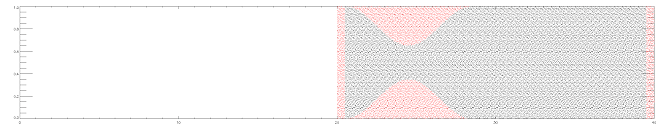
- Example for the simulation
you should be able to obtain an animation like this and identify all the phenomena discussed in the experiment from above
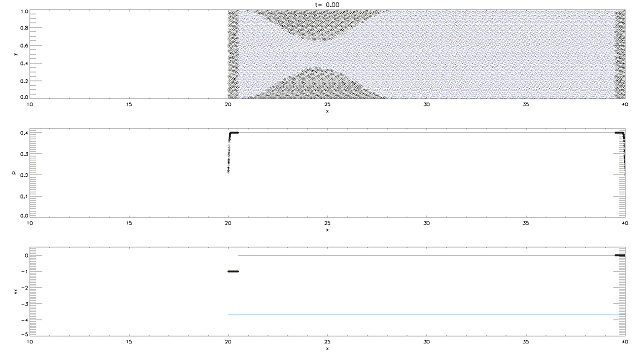
- Example using Fortran and gnuplot:
ifort -g -traceback -check all -fpe0 -o nozzlesetup nozzlesetup.f90
(this uses glass.txt from T04)
./nozzlesetup
gnuplot grid.plt (to check that the particle positions are set up correctly)
- compile Gadget with
LONG_X=30, LONG_Y=1, and LONG_Z=1
(and PERIODIC and NOGRAVITY)
- run Gadget using
nozzle.ic as the initial conditions file
and output as the snapshot file base in the parameter file
(and TimeMax = 20 (the time it takes the moving wall traveling at v = 1 to reach the end of the simulation volume)
and TimeBetSnapshot = 0.05)
ifort -g -traceback -check all -fpe0 -o readsnap readsnap.f90
for file in output_???; do ./readsnap $file >$file.txt; done
gnuplot nozzle.plt
(this requires ffmpeg, which is installed on our ltsp machines)
xine -l nozzle.mp4