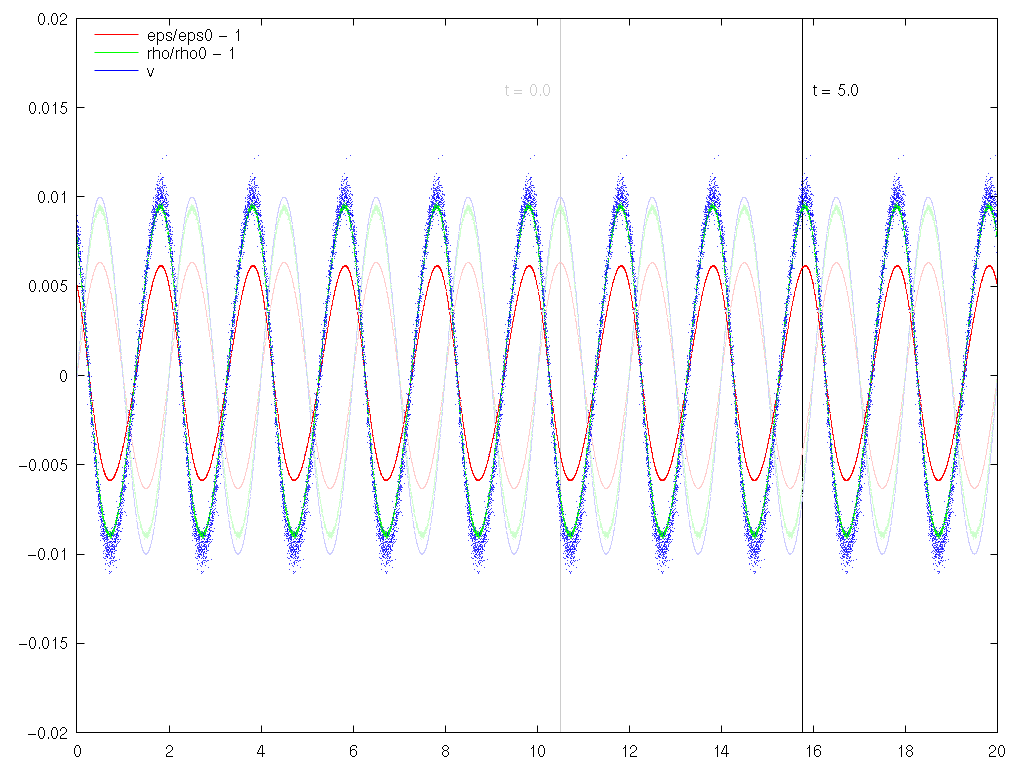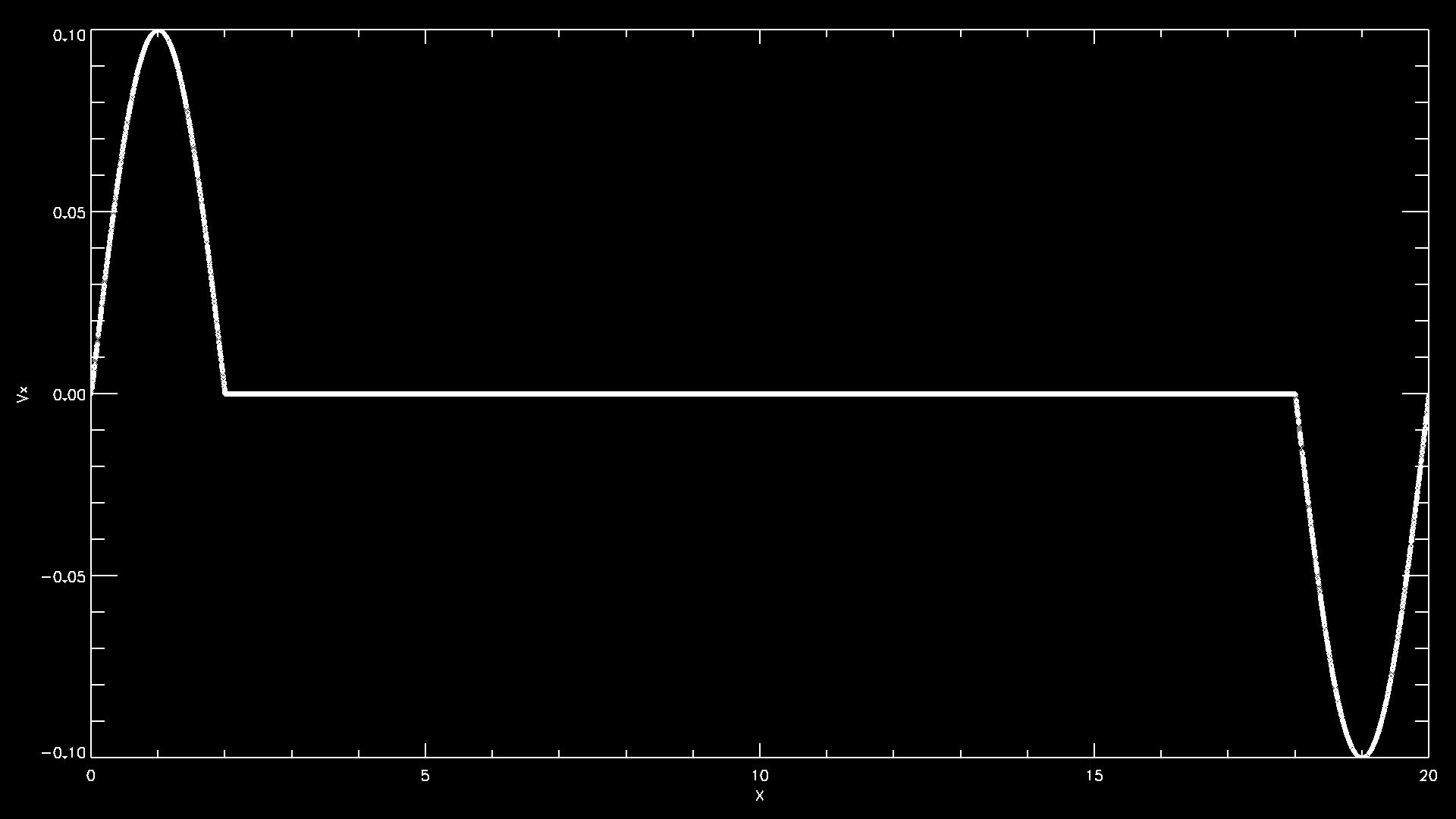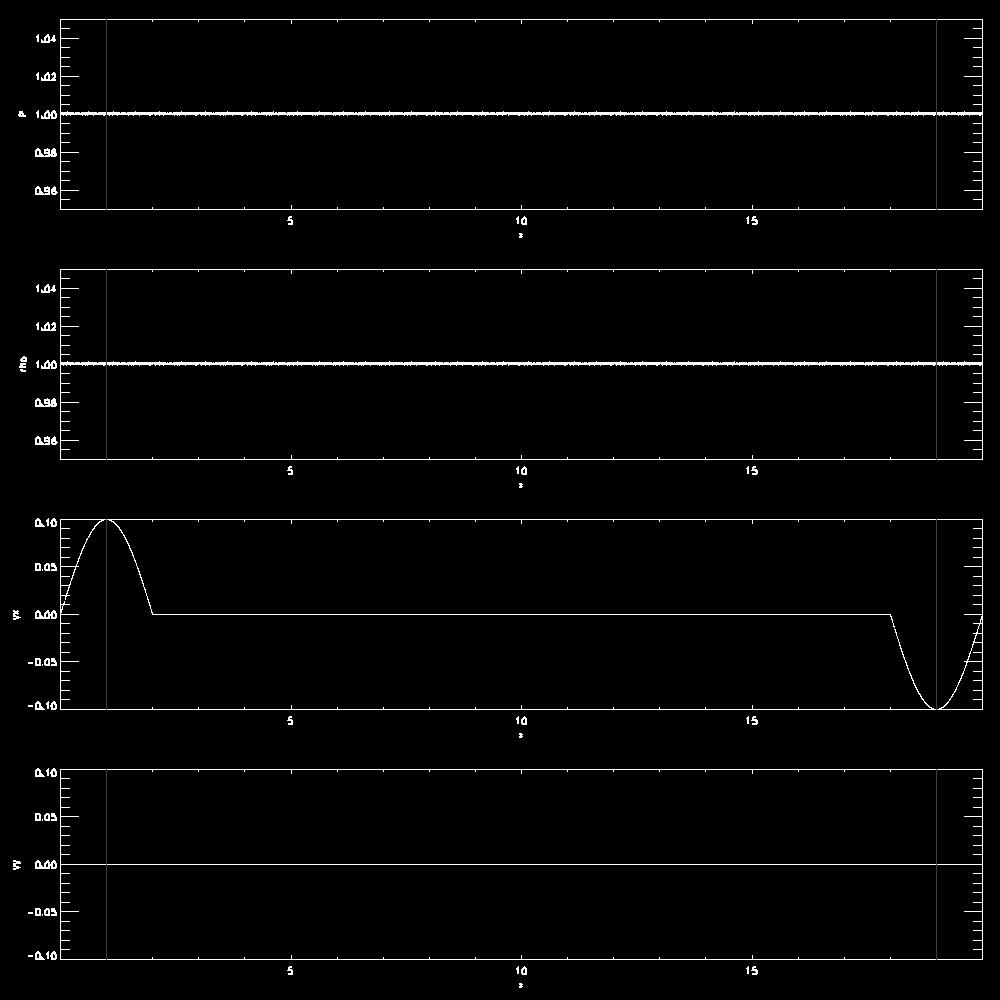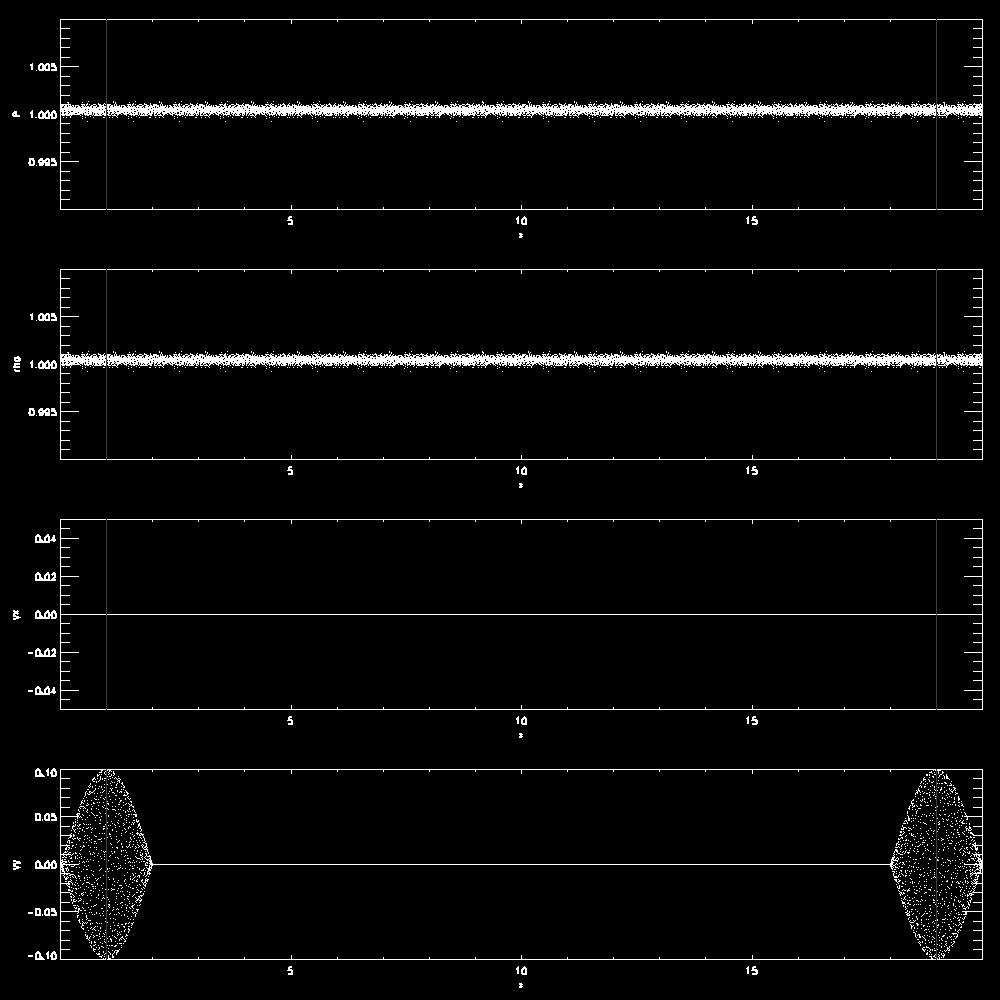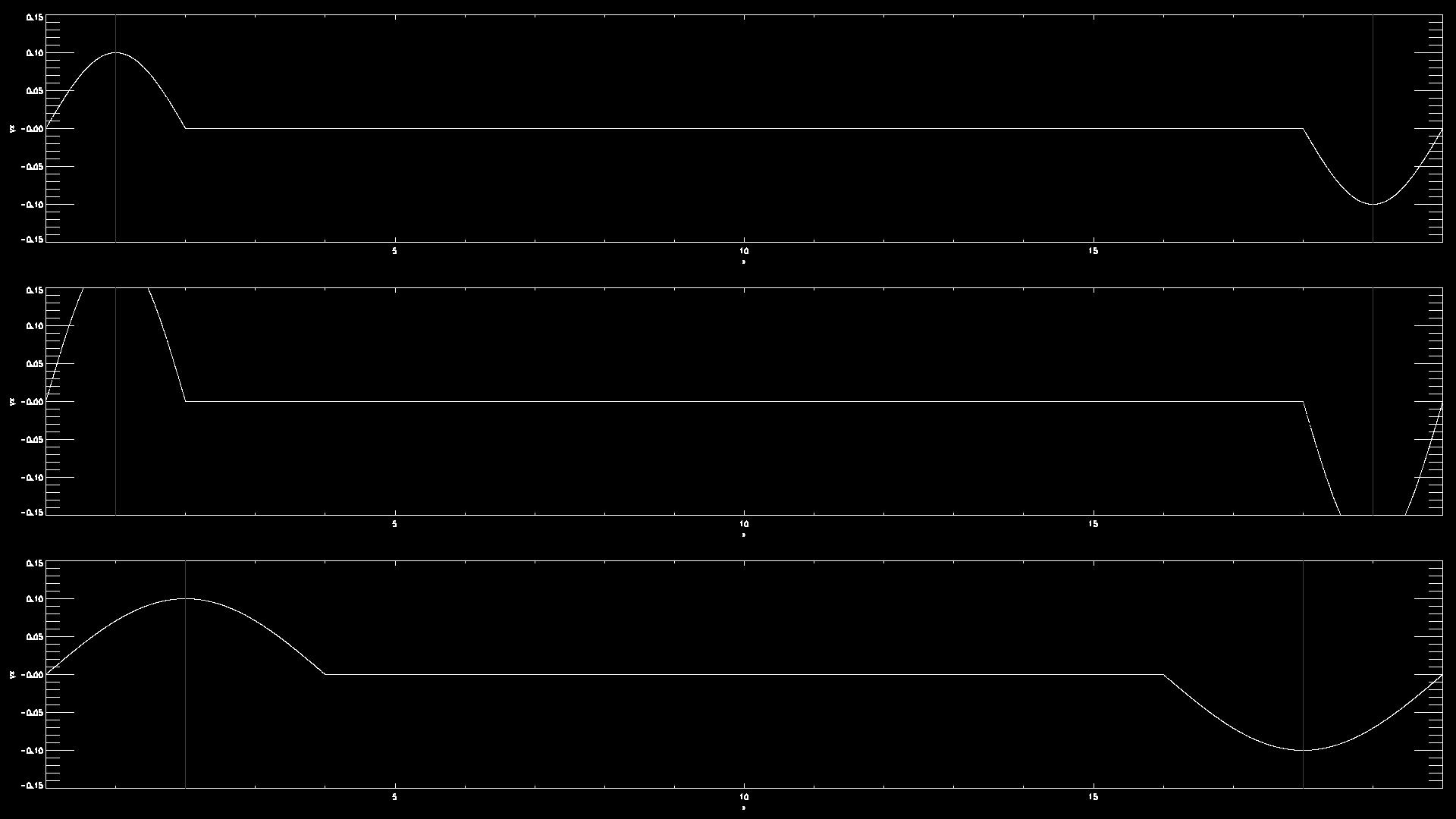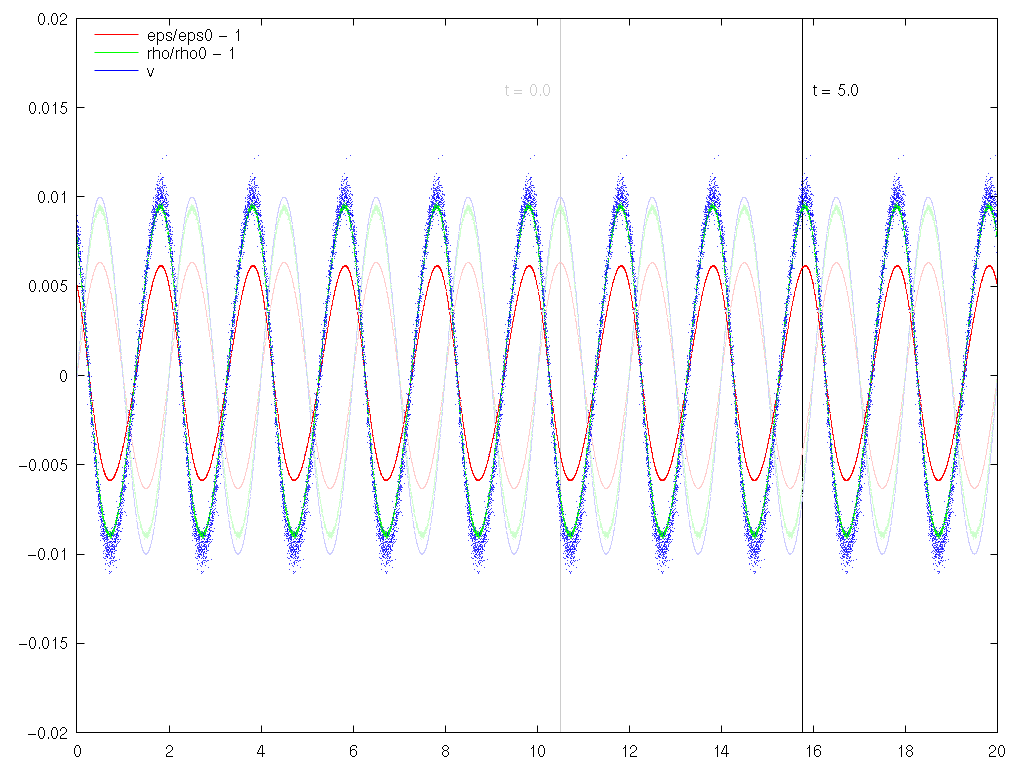T6:
Propagating sound waves:
sound speed and interference
Before the tutorials:
Think about:
- What are waves?
- What is the difference between a longitudinal wave and a transversal wave?
- What is the sound speed of a medium?
- What is the Amplitude of a wave?
- What is the wavelength?
During the tutorials:
To run the experiment, we first need to
- Create a slab with uniform distribution of particles (say, 200×10×10)
- Initialize a sound wave
Now we can perform the simulation and analyze it.
- When compiling the code, do not forget to switch on
PERIODIC and
NOGRAVITY again. Also you have to indicate the non-cubic form
of the simulation domain by setting LONG_X=20,
LONG_Y=1 and LONG_Z=1
in the Config.sh file before compiling.
- When setting proper values in the file
box.param, do not
forget to also set PeriodicBoundariesOn 1 again, before running the simulation.
- Verify that the perturbation propagates with the sound speed.
- Verify that the propagation speed does not depend on the amplitude of the wave.
- Check what happens if you increase the wavelength.
Also remember the tutorials where we used different Kernels. To resolve the sound wave properly, we need to go to very good recovery of the desity, as the amplitude of the wave is realy tiny. Therefore, you might see significant noise in your standard settings. So try to use a more elaborated kernel by setting WENDLAND_C6_KERNEL within your Config.sh file and increase the number of neighbours used by setting DesNumNgb 295 within your box.param file.
Programming goals for T6:
Again, we are producing different initial conditions and run simulations on non-cubic domains,
especially we will
Solutions
If you notice some damping of the wave, this might be caused by the so called artifical viscosity which the underlying SPH code needs to work properly in presence of stromng shocks. So to play arround with this, you can reduce the amount of artificial viscosity used by reducing the value of ArtBulkViscConst within your box.param file significantly (e.g. try a value ten times smaller).
- Examples for a script to create a larger box of particles out of the small example patches
from T03 and to place different perturbation in it.
- Examples for a the initial velocity perturbation
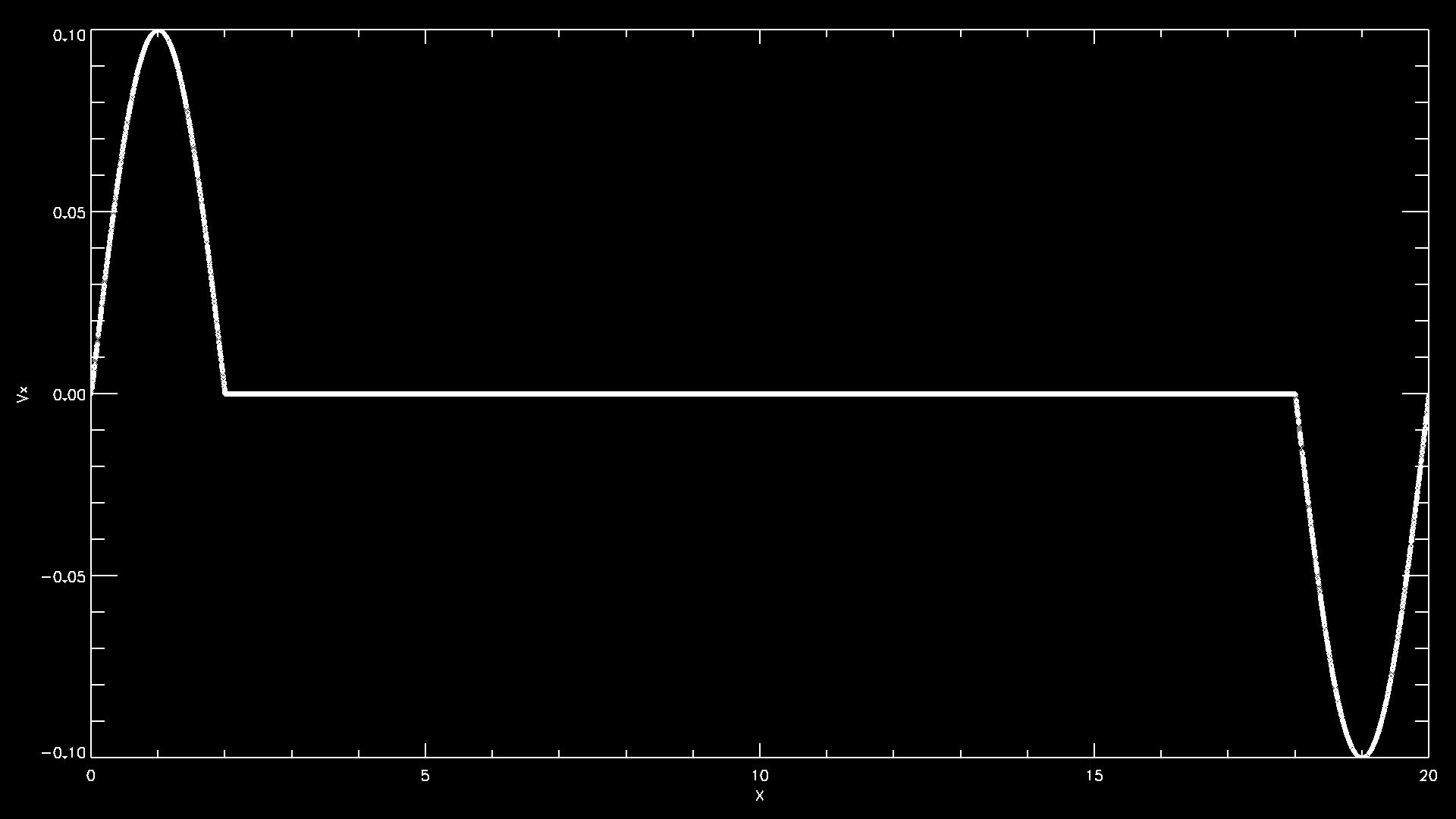
- Examples for a script to show the time evolution
- Examples for the propagation of a longitudinal wave
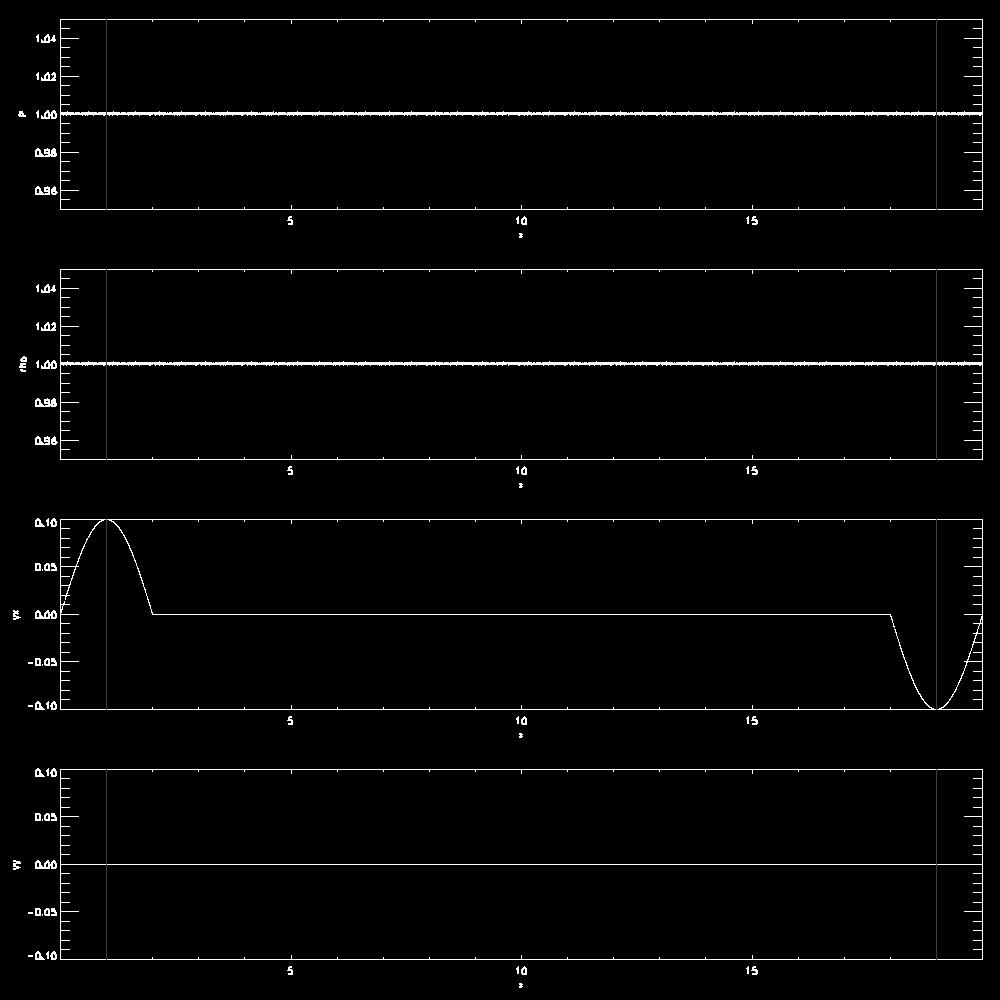
- Examples for a transverse wave
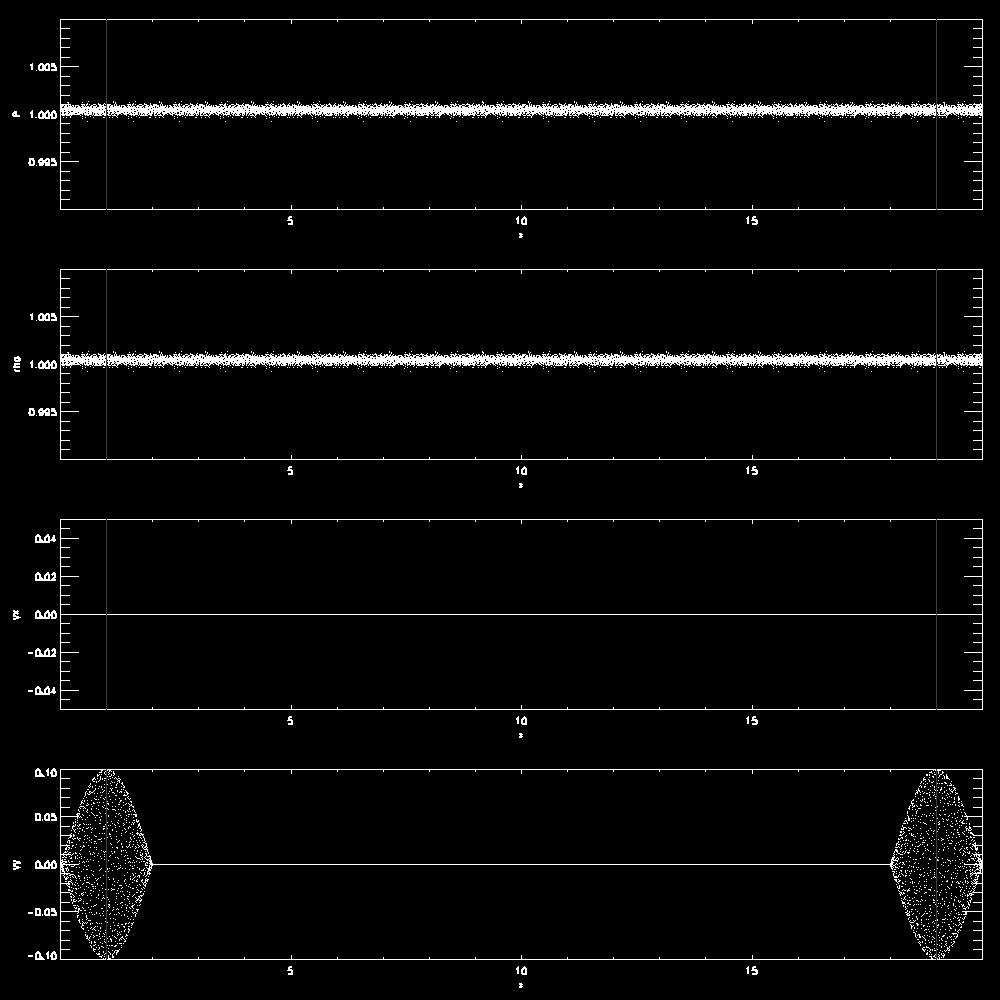
- Examples comparing waves with different wavelength or amplitudes
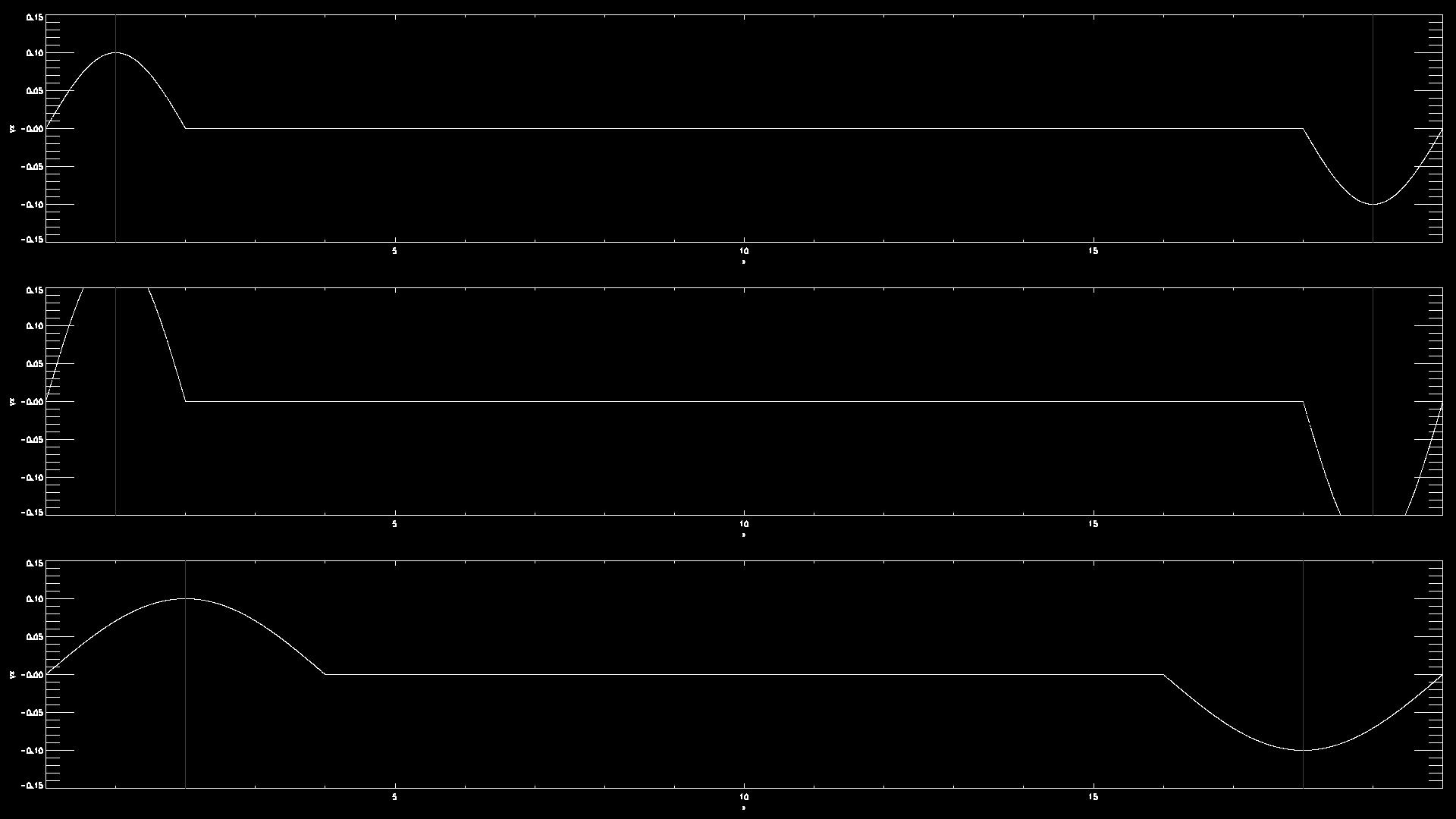
- Example using Fortran and gnuplot:
ifx -g -traceback -check all -fpe0 -o slabsetup slabsetup.f90
(this uses glass.txt from T04)
./slabsetup
- run Gadget using
slab.ic as the initial conditions file
ifx -g -traceback -check all -fpe0 -o readsnap readsnap.f90
for file in snap_???; do ./readsnap $file >$file.txt; done
gnuplot plot.plt
gv plot.ps