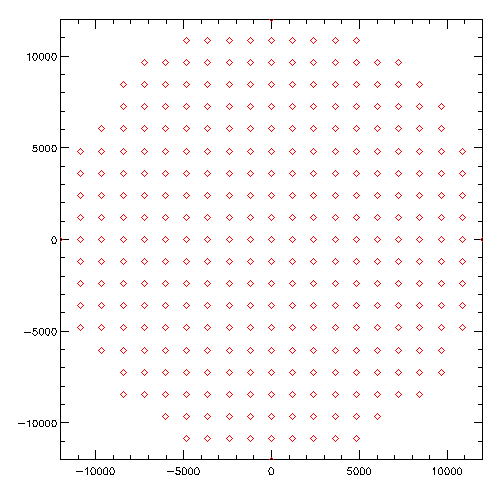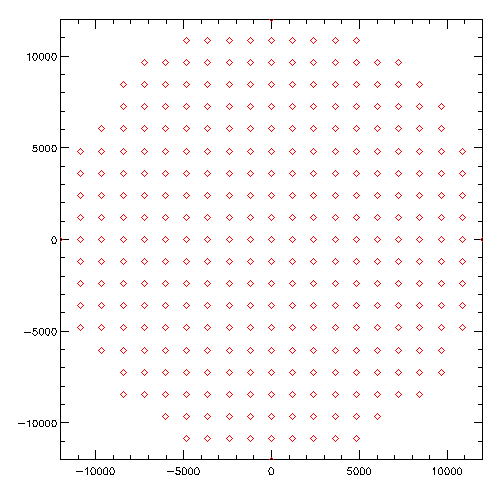T1:
Free-fall collapse;
first simulations
Before the tutorials:
As discussed in the lecture, structures in the universe collapse under their own gravity.
This holds from the larges structures like galaxy clusters where dark matter dominates the
potential down to star formation, where gaseous clouds collapse.
- Calculate the so-called free-fall time of a sphere with uniform density.
- Now imagine the formation of a galaxy cluster. You can start from the mean density of the universe today.
- Now, if you take the typical galaxy cluster mass it has today, how large is the spatial region which had to collapse to form it?
- Compare that time to the one you get for a typical, dense molecular cloud in a star forming region.
Units are important (and tricky). Typical units for cosmological structures are chosen to be
kpc for lengths,
1010 M⊙ for masses,
and km/s for velocities.
Think about what this means for the time unit in such simulations.
- Compute what the resulting time unit of such simulations is.
- What is the free-fall time for the galaxy cluster case you calculated before in this unit system of choice?
During the tutorials:
As in the previous tutorial, get a copy of the code and the configuration file Config.sh.
But before compiling, change the following settings in the Config.sh file:
PERIODIC to #PERIODIC
NOGRAVITY to #NOGRAVITY
Do not forget the module load compiler openmpi command before compiling.
As in the first tutorial, copy the parameter file box.param
and modify it to be non-periodic and choose a reasonable unit system and adapt the
times according to your calculated free-fall time for the galaxy cluster:
PeriodicBoundariesOn 0
TimeMax 50.0
TimeBetSnapshot 0.5
UnitLength_in_cm 3.085678e21 % 1.0 kpc /h
UnitMass_in_g 1.989e43 % 1e10 solar masses
UnitVelocity_in_cm_per_s 1e5 % 1 km/sec
SofteningHalo 20
SofteningHaloMaxPhys 20
- Remember: the time step is defined by the softening,
so make sure you use an appropriate softening
for the particles you will use (dark matter in this case)!
As the simulations get more demanding, edit the job script runme.sh
and modify the number of CPUs used per task by changing --cpus-per-task=4,
i.e., using 4 OpenMP threads per MPI rank.
First Step
Use the prepared ICs to do your simulation:
cp $HOME/Hydro/T01/box.ic .
Now run the simulation and look at the result.
Note that you can already watch the results from the existing snapshots while the simulation is still running.
Try to modify your plotting scripts from last time to the new simulation.
- Measure the free-fall time and compare it to what you had calculated.
- Compare this with the age of the universe and interpret the result.
- In cosmology, the largest objects like galaxy clusters form latest (compared to galaxies),
see upper left panel of Figure 2.
Think about possible reasons!
Second Step
Now try to create the initial conditions on your own.
Extend the program which you used last time to create a sphere of particles as a
representation of a collapsing cloud for the galaxy cluster case.
As you treat dark matter particles this time, set the particle number in
npart[1] instead of index [0] as last time.
You also do not need to create a rho field for the density.
Now you can run the simulation as last time and use the same tools to visualize the results.
Third Step
Now try to play around with the parameters.
- Change the values for the Softening in the parameter file. What happens?
Now you can run the simulation as last time and use the same tools to visualize the results.
- Add ErrTolForceAcc to the parameter file (this controls the opening of the tree)
and give a value smaller than the default value of 0.005.
What happens?
You can compare the first lines in the file
balance.txt, what do you observe?
Now you can run the simulation as last time and use the same tools to visualize the results.
Programming goals for T1:
Goal of this tutorial is that you learn better how to create initial conditions files
and how to plot the results from a simulation.
You should also learn to run the same simulation with different parameters and compare the results.
Solutions
- Example(s) for setting up the particle cloud
- Use the example in the IDL language
- or the example in the C/C++ language
cp $HOME/Hydro/C/gadget_io.h .
cp $HOME/Hydro/C/setup_collapse.c .
icx setup_collapse.c
./a.out
- or the example in the Fortran language
ifx -g -traceback -fpe0 -check all -o setup_cloud setup_cloud.f90
./setup_cloud
- or the example in the Python language
cp $HOME/Hydro/Python/g3read.py .
cp $HOME/Hydro/Python/setup_freefall.py .
cp $HOME/Hydro/Python/ic_header .
python3 setup_freefall.py
- or the example in the Julia language
cp $HOME/Hydro/Julia/setup_collapse.jl .
julia setup_collapse.jl
- How to run:
sbatch runme.sh
- Example(s) for visualizing the results
- Use the example in the IDL language
idl -e show
xv frame_0*.png -wait 0.1 -wloop
- or the example in the C/C++ language
cp $HOME/Hydro/C/gadget_io.h .
cp $HOME/Hydro/C/show_collapse.c .
icx show_collapse.c
./a.out snap_* > data.txt
gnuplot show.plt
- or the example in the Fortran language
ifx -g -traceback -check all -fpe0 -o readsnap readsnap.f90
for file in snap_???; do ./readsnap $file >$file.txt; done
gnuplot movie.plt
ffplay -loop 0 movie.mp4
- or the example in the Python language:
- Use the code from the last tutorial and adapt it for the current parameters.
- or the example in the Julia language
cp $HOME/Hydro/Julia/show_collapse.jl .
julia show_collapse.jl
animate collapse.gif
- You should see an animation like this, with the cloud of particles collapsing as expected: