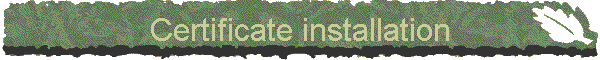
|
|
|
The installation of the certificates - needed for the secure access - is dependend on the mail client.
The procedure is very similar described in Certificates for gui mail clients. If you use pine on a private computer (laptop) you need to know:
For pine on your own machine you need to download the
certificate and place openssl x509
-inform der -outform pem -in alhena-usm-pca.crt -out usm-pca.pem
|
|
send email with questions or comments to:
rug@usm.lmu.de
|